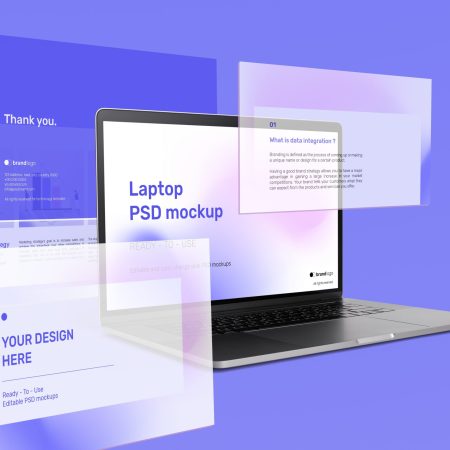How to Design a Website Logo: A Simple Guide for Beginners
## H1: How to Make a Logo for Your Website (Simple Guide for Beginners)
### H2: 1. Define Your Brand Identity
Before you start designing a logo for your website, it’s important to define your brand identity. Consider what your website is about, who your target audience is, and what message you want to convey through your logo. Brainstorm keywords and concepts that represent your brand, as these will help guide the design process.
### H2: 2. Choose the Right Design Software
Once you have a clear understanding of your brand identity, it’s time to choose the right design software for creating your logo. There are many options available, ranging from free online tools to professional graphic design software. Some popular choices include Adobe Illustrator, Canva, and Logo Maker.
### H2: 3. Sketch Your Ideas
Before diving into the design software, grab a pencil and paper and start sketching your logo ideas. This will allow you to quickly explore different concepts and layouts without the constraints of the digital tools. Experiment with different typography, shapes, and symbols that reflect your brand identity.
### H2: 4. Use Shapes and Typography
When creating your logo, consider using shapes and typography to communicate your brand message. Shapes can be used to convey emotions or represent certain concepts, while typography can add personality and style to your logo. Be consistent with the typeface you choose and make sure it is legible at various sizes.
### H2: 5. Pick the Right Color Palette
Color plays a vital role in logo design as it can evoke emotions and create a memorable impression. Choose colors that align with your brand and its values. Consider the psychology of colors and how they relate to your target audience. Ensure the colors you select are visually appealing and lend themselves well to various backgrounds and media.
### H2: 6. Keep It Simple and Scalable
A simple and scalable logo is essential for a successful website. Avoid complex designs that may not display well at smaller sizes or lose clarity when scaled up. Keep the design clean and uncluttered, focusing on the key elements that represent your brand. Remember, a memorable logo is often a simple one.
### H2: 7. Test and Refine
Once you have a design you’re happy with, it’s important to test your logo across different devices and platforms. Make sure it looks good on desktop, mobile, and social media platforms. Ask for feedback from others and be open to making changes if necessary. A logo should evolve with your brand and adapt to the changing needs of your website.
### H2: 8. Save in the Right File Formats
When your logo is finalized, save it in the appropriate file formats for both print and digital use. Common file formats for logos include JPEG, PNG, and SVG. JPEG is suitable for online use and print materials, while PNG supports transparent backgrounds. SVG is a vector format that allows for easy scalability without loss of quality.
### H3: Summary
Designing a logo for your website doesn’t have to be overwhelming. By following these steps, you can create a logo that accurately represents your brand and resonates with your target audience. Remember to define your brand identity, choose the right design software, sketch your ideas, use shapes and typography effectively, pick the right color palette, keep it simple and scalable, test and refine, and save your files in the appropriate formats. With a well-designed logo, your website will have a strong visual identity and make a memorable impression.
Overall, creating a logo for your website is a crucial step in building your brand and establishing a professional online presence.