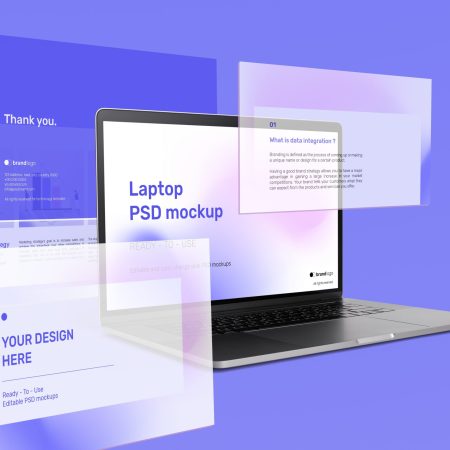Demystifying WordPress Layout Terms: A Quick Reference Guide
When it comes to creating a website using WordPress, understanding the layout terms is essential. Whether you are a beginner or have some experience with WordPress, it’s important to familiarize yourself with these terms to make your website building process a lot smoother. In this quick reference guide, we will demystify the common WordPress layout terms to help you better understand the different sections and components of your WordPress site.
Header
The header is the top section of your website, typically containing your site’s logo, navigation menu, and often some additional content such as a tagline or contact information. It is displayed across all pages of your website and acts as a consistent branding element.
Content
The content area of your WordPress site refers to the main body where your page or post content is displayed. This is where you create and edit your page or post content using the WordPress editor. The content area can be customized using themes and page builder plugins.
Sidebar
A sidebar is a vertical column usually located on either the left or right side of your main content area. It is a great place to display additional content such as widgets, search bars, social media icons, or advertisements. Not all WordPress themes have a sidebar, and some may have multiple sidebars or no sidebar at all.
Footer
The footer is the bottom section of your website and is typically used to display additional information, such as copyright notices, site navigation, contact details, or social media links. It appears across all pages of your website and is a great place to include important information or links.
Menus
WordPress menus allow you to create and customize navigation menus for your website. You can create multiple menus and place them in various locations, such as the header, footer, or sidebar. Menus can be created using pages, posts, categories, or custom links, allowing visitors to easily navigate your site.
Widgets
Widgets are small blocks of content that can be added to different areas of your WordPress website, such as the sidebar or footer. They can display various types of information or functionality, such as recent posts, categories, search bar, social media icons, or subscription forms. Widgets can be easily added, removed, or rearranged using the WordPress Customizer or widget management area.
Template
A WordPress template is a file that controls the layout, design, and functionality of a specific page or post type on your website. There are several default templates provided by WordPress, such as the page template, single post template, archive template, etc. Additionally, you can create custom templates to better suit your needs, either by modifying existing templates or creating new ones from scratch.
Understanding these common WordPress layout terms will help you navigate the backend of your website more effectively and allow you to customize and optimize your site to better meet your needs. Remember, different themes and plugins may have additional layout terms unique to their functionality.