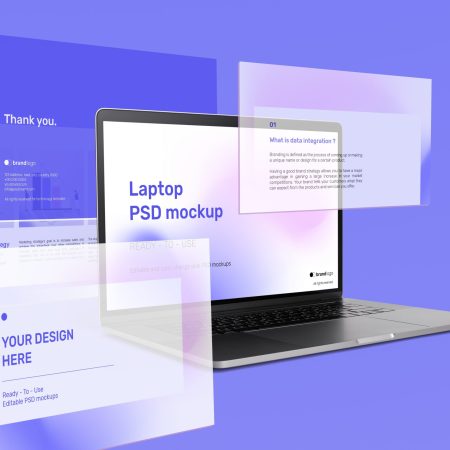How to Display Facebook Page Reviews on Your WordPress Site
If you have a Facebook page for your business or organization, it’s a good idea to showcase your positive reviews on your WordPress website. This can help build credibility and trust with potential customers. Fortunately, there are several ways you can display your Facebook page reviews on your WordPress site.
One way is to use a plugin like WP Facebook Review Slider. This plugin allows you to easily embed a slider on your site that shows your Facebook page reviews. Simply install and activate the plugin, connect it to your Facebook account, and choose your desired settings. You can customize the appearance of the slider to match your website’s design, and even filter which reviews are displayed.
Another option is to use the official Facebook Reviews widget. This widget is provided by Facebook and allows you to embed your reviews directly onto your website. To use this widget, you’ll need to create a Facebook app, add the widget’s code to your site’s HTML, and customize the widget’s settings. This option may require a bit more technical knowledge, but it offers more flexibility in terms of design and layout.
Finally, you can also consider using a page builder plugin like Elementor or Beaver Builder. These page builders often have built-in widgets or modules that allow you to easily add Facebook page reviews to your WordPress site. Simply drag and drop the widget onto your page, connect it to your Facebook page, and customize the settings to display your reviews.
By showcasing your Facebook page reviews on your WordPress site, you can help build trust and credibility with your visitors. Whether you choose to use a plugin, the official Facebook widget, or a page builder, displaying your reviews is a great way to show potential customers that others have had a positive experience with your business.