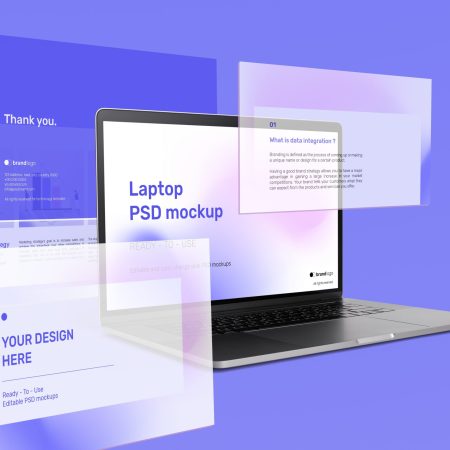How to Understand WordPress Website Visitors Intent: 7 Tips for Success
How to Understand WordPress Website Visitors Intent (7 Tips)
1. Analyze Search Queries
One effective way to understand the intent of your WordPress website visitors is by analyzing the search queries that bring them to your site. Use tools like Google Analytics or Google Search Console to identify the keywords people are using to find your site. This will give you insights into what they are looking for and their intent.
2. Track User Behavior
Another way to understand visitor intent is by tracking their behavior on your website. Use analytics tools to gather data on which pages they visit, how long they stay on each page, and what actions they take. This information can help you understand their interests and intentions.
3. Use Heatmaps
Heatmap tools provide visual representations of where users are clicking or scrolling on your website. This can give you further insight into their intent. By understanding which elements on your site are attracting the most attention, you can ascertain what visitors are looking for or what information they find most valuable.
4. Employ Surveys and Feedback
Implementing surveys or feedback forms on your WordPress website can give visitors an opportunity to express their intentions and provide you with valuable insights. Ask questions about what they were looking for, whether they found it, and if not, what information they were seeking. This feedback can help you tailor your content to meet their needs.
5. Investigate Referral Sources
By examining the referral sources, such as social media platforms or other websites, you can gain insights into visitor intent. For example, if visitors are coming from social media platforms, it may suggest they are interested in a specific topic or product you shared. This information can guide your content creation strategy.
6. Use A/B Testing
A/B testing involves creating two versions of a webpage with slight variations and then comparing how visitors interact with each version. This can help you understand which elements or messages resonate better with your audience and reveal the intent behind their actions.
7. Monitor Conversion Rates
By monitoring your website’s conversion rates, you can assess how effective your website is at achieving its intended goals, whether it’s selling a product, capturing leads, or driving engagement. Low conversion rates may indicate that your content or user experience isn’t aligning with visitor intent.
In conclusion, understanding visitor intent on your WordPress website is crucial for tailoring your content and user experience to meet their needs. By analyzing search queries, tracking user behavior, using heatmaps, soliciting feedback, investigating referral sources, conducting A/B testing, and monitoring conversion rates, you can gain valuable insights into what your visitors are looking for and optimize your website accordingly.