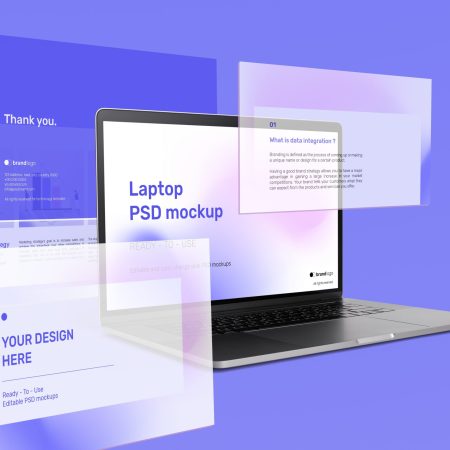Where to Find the php.ini File in WordPress: A Guide for Customizing PHP Settings
In WordPress, the php.ini file is the configuration file for PHP, which is the server-side scripting language that WordPress is built on. The php.ini file contains various settings and parameters that control the behavior of PHP on your server. Editing this file can be useful in certain situations, such as increasing the maximum file upload size or memory limit for your WordPress site.
So, where can you find the php.ini file in WordPress? The location of the php.ini file can vary depending on your server configuration. However, here are a few common locations where you might find it:
1. Root folder: In some cases, the php.ini file can be located in the root folder of your WordPress installation. This is the folder where you find files like wp-config.php and .htaccess. Look for a file named php.ini in this folder.
2. wp-admin folder: Another common location for the php.ini file is in the wp-admin folder of your WordPress installation. This folder contains files related to the WordPress administration area. Check if there is a php.ini file in this folder.
3. PHP folder: On some server configurations, the php.ini file might be located in a folder specifically designated for PHP files. This folder can be named “php” or “php5”, and it is typically located in the root directory of your server. Look for a php.ini file in this folder.
Once you have located the php.ini file, you can edit it using a text editor. It is recommended to make a backup of the file before making any changes. Some changes you might want to consider are increasing the maximum file upload size, increasing the memory limit, or disabling certain PHP functions.
After making your changes, save the php.ini file and restart your web server for the changes to take effect. Keep in mind that editing the php.ini file requires some technical knowledge, and it is always a good idea to consult with your hosting provider or a developer if you are unsure about making any changes.
In summary, the php.ini file in WordPress is a configuration file for PHP that controls its behavior on your server. The location of this file can vary depending on your server configuration, but it is commonly found in the root folder, wp-admin folder, or a PHP-specific folder. Editing this file can be useful for customizing PHP settings for your WordPress site, but it is recommended to make backups and consult with experts when making changes.